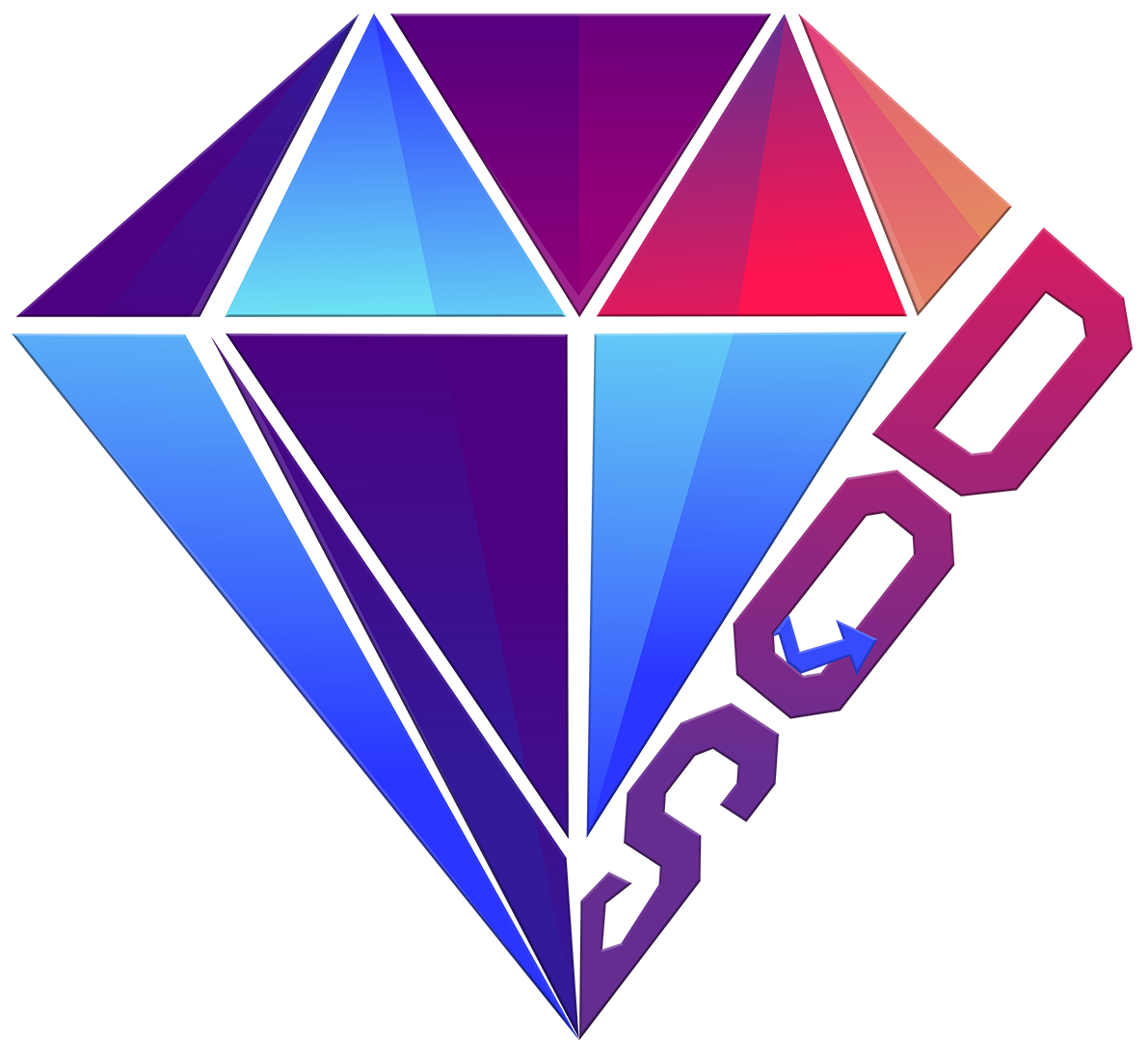According to IBM’s 2024 data breach report, phishing remains the leading cyberattack method, targeting individuals to steal or compromise credentials on an unprecedented scale. Phishing is a type of socially engineered attack that capitalizes on human psychology, tricking people into giving away sensitive information they would normally protect. While phishing attempts primarily come through email, they are also increasingly common on text messages, social media platforms, and even phone calls.
Phishing messages can appear remarkably authentic, often mimicking well-known companies or trusted contacts. For example, imagine you recently placed an order with Amazon, and a seemingly legitimate email arrives claiming, “Your package is delayed. Click here to confirm a new delivery date.” This realistic approach has made phishing one of the hardest cyber threats to detect. Sadly, most have unknowingly fallen for a phishing scam at least once.
Let’s look into how to spot these attempts and secure your information.
Understanding Phishing Attacks: Types and Techniques
Phishing has evolved beyond standard email attacks to encompass various forms, each tailored to deceive in specific ways:
- Spear Phishing: This highly targeted attack is directed at a specific individual or organization, often using personal details to create a convincing message. For instance, a spear-phishing email might reference your boss or an upcoming project to seem legitimate.
- Whaling: Aimed at high-profile individuals like executives, “whaling” attacks are elaborate, using business-related language and context to lure the victim. These attacks can cause significant financial and reputational damage if successful.
- Smishing and Vishing: Phishing isn’t limited to emails anymore. “Smishing” refers to phishing attempts via SMS text messages, and “Vishing” involves voice calls, often impersonating a legitimate organization like a bank.

Each phishing method is designed to manipulate the target psychologically, exploiting human tendencies to react to urgent messages or instructions from perceived authority figures.
Recognizing Phishing Messages: Red Flags to Watch For
Identifying a phishing message can save you from falling into a scammer’s trap. Here are some signs to look out for:
1. Suspicious Content:
2. Inconsistent Sender Information
Just because an email claims to be from “Amazon” doesn’t mean it is. Look carefully at the email address, as scammers often use addresses that are close to but not exactly the real domain. For example, an Amazon email would not come from “support@amaz0n.com“ or “billing@amazon-support.com.”
3. Questionable Links:
4. Unusual Requests for Personal Info:
Legitimate companies rarely, if ever, ask you to provide sensitive information (like passwords or Social Security numbers) through an email or message. If you receive a request for personal information, it’s best to contact the company directly to confirm.
Cybersecurity Habits to Prevent Phishing
In addition to spotting suspicious messages, taking proactive steps can reduce the likelihood of falling victim to phishing attacks:
- Use Multi-Factor Authentication (MFA): Adding an extra layer of security beyond a password can prevent attackers from accessing your accounts, even if they obtain your credentials.
- Install Security Software: Good antivirus and anti-malware programs can detect phishing threats, block malicious websites, and protect your data. Some software options even include phishing detection features.
- Update Passwords Regularly: Use strong, unique passwords for each account and update them periodically. Avoid reusing passwords across sites, as this can expose multiple accounts to risk if one gets compromised.
- Beware of Email Attachments: Attachments from unknown sources may contain malware. Always check with the sender before downloading, especially if the attachment is unexpected.
Phishing Across Platforms
Phishing is not confined to email. Scammers use various platforms to attempt phishing, so here’s how you can stay safe on some common channels:
- Social Media Scams: Cybercriminals may impersonate popular brands or even friends, encouraging you to click links that lead to fake login pages. Double-check if an account is verified, and be wary of unsolicited messages.
- Text Message Phishing (Smishing): Messages may claim urgent action is needed, such as “Your bank account is compromised! Verify details immediately.“ Never provide sensitive information via text.
- Phone Scams (Vishing): Scammers might call, posing as representatives from reputable organizations. If you’re ever in doubt, hang up and call the organization back using their official customer service number.

Each platform has unique security risks, so it is essential to remain vigilant and cautious about unusual requests for personal information.
How Organizations Combat Phishing Threats
Phishing attacks target individuals and companies, where a single mistake can lead to a significant data breach. To combat this, organizations are taking measures such as:
Employee Training: Regular cybersecurity training helps employees recognize phishing attempts and avoid dangerous clicks.
Advanced Email Filters: Email filters help screen out suspicious messages, reducing the chance of phishing emails reaching inboxes.
Incident Response Plans: Companies prepare for worst-case scenarios with clear plans that enable quick responses to minimize damage if a breach occurs.
Zero-Trust Security Models: Many companies now implement zero-trust policies, where every user and device must verify identity before accessing company systems, making it harder for unauthorized users to exploit phishing attacks.
Regular Software Updates and Patching: Ensuring that all software and security tools are up-to-date is essential for protecting against known vulnerabilities that phishing attacks often exploit.

Creating a culture of vigilance and awareness about phishing threats is a powerful defense, whether as individuals or within a company.
A Free Phishing Test
These are just a few things to keep in mind. Also, Google has a great free phishing test you can take to see how good you are at detecting phishing attacks. I highly suggest you try it out; it takes about 10 minutes, and you will learn a lot about how to spot phishing attempts.
Google free phishing training test: https://phishingquiz.withgoogle.com/
As a rule, think before you click.
Final Thoughts: Think Before You Click
In today’s digital world, phishing is a significant threat to individuals and organizations. You can protect yourself from becoming a victim by learning to recognize phishing attempts and adopting safe online habits. Always think before you click, and don’t hesitate to reach out if you need further guidance on cybersecurity.
Resources:
“10 Real Phishing Email Examples” by Norton
“Phishing Email Examples” By Adguard
“20 Types of Phishing Attacks + Examples and Prevention Tips” By Norton
“Phishing Attacks: Defending Your Organisation” By National Cyber Security Centre